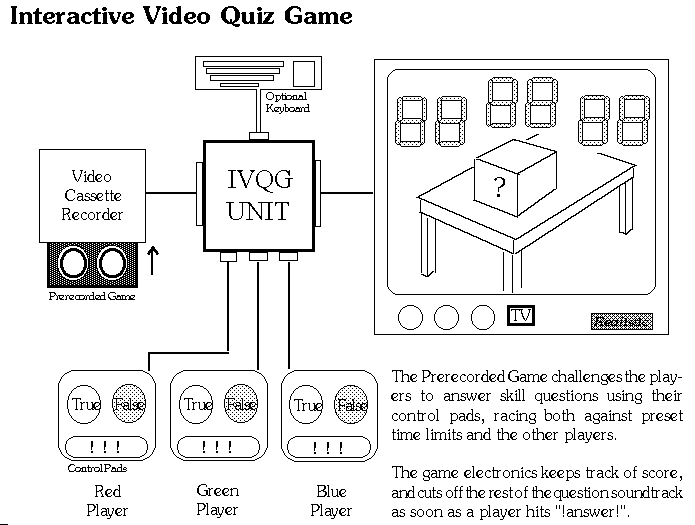US SITE · AUS SITE
US SITE · AUS SITE
 CONTACT or ENQUIRY
CONTACT or ENQUIRY
©2010 AirBorn
|
Examples of simple Electronic Product Specifications
Aluminium roller controller
This specification is a good example of a SIMPLE spec that gets the
important details down for a quote. It does not include operational
specification - how the values are entered, and options involved with this -
these would have to be defined later
- Controls an Aluminium rolling machine to maintain a controlled thickness of sheet
- Interface to Mitutoyo LSM602 & LSM3000 Laser Micrometer from MTI Qualis
- Interface to LSM3000 is RS232, 9600 baud, 8 Bit, 1 stop, No Parity, DB25
- Two 24VAC relay control outputs are provided: UP & DOWN.
- These outputs are intended to run contactors controlling the existing machinery
- One 24VAC relay alarm output is provided: FAULT
- Two spare 24VAC relay outputs are provided, nominally: SLOW UP & SLOW DOWN
- Keyboard and LCD display are provided for entry of sheet thickness (e.g. 5.0mm)
- The controller continuously polls the LSM3000 for the current measurement
- The controller maintains the sheet measurement within desired range by using the
- UP and DOWN relay outputs to adjust the rollers
- The controller signals using the FAULT relay output if the sheet measurement goes outside the acceptable range
The Silent Salesman
This Specification is a good example of a spec that covers the
operational details of the project fairly well. With this spec we could
proceed directly to manufacturing the unit.
Specification
- Music demonstration unit, based on a single CD player
- 6 or 12 switches on the front panel select the track to be played
- Switches in 1 row of 6, or 2 rows of 6 (optional extension), 1.5 Inch spacing
- Switch type to be rectangular tactile per sample S1140
- 3 LED's give a flashing pattern - activity indicator - when selection is made
- LEDs to be 5mm waterclear, high intensity, colours Red, Green, Yellow/Orange
- Control of CD player through relay contacts to mimic CD player switch action
- Controls connected: Stop, Skip track, Play
- PCB is to be powered from a plugpack (supplied as part of quote)
- Ribbon cable connectors for:
- CD player relay signals, COM, NO for each relay (NC optional), 3 relays
- Switch Bank 1
- Switch Bank 2 (optional extension)
- Three activity LEDs (optionally part of main PCB, To be defined at design time)
- Connector for optional LCD display
- Optional LCD Display: Prompts user, displays artist and title
- 16 character x 2 line, standard size
- Permanent backlight (requires LM2940T5 regulator and larger plugpack, supplied)
Specification: Operation
- Basic Version (No LCD display)
- At power on, and when idle, an LED will always be lit
- When a selection is made (by pushing one of the selection switches)
- Pulses are issued to control the CD player, selecting track, then playing
- Activity LEDs go through a display pattern to show unit is operating
- There will be a delay while the CD seeks to the track, then plays
- The CD continues to play all tracks from the track it is started at
- Interactive version (LCD display)
- At power on the software version number message appears briefly in the display
- When idle, an LED will always be lit, and an appropriate message on the LCD
- Standard Idle message will be: "Press the title You wish to play"
- When a selection is made (by pushing one of the selection switches)
- Pulses are issued to control the CD player, selecting track, then playing
- Activity LEDs go through a display pattern to show unit is operating
- The LCD message corresponding to the track number appears on the LCD
- Default message (if no artist/title) is: "Playing track 1 Multi Vision"
- There will be a delay while the CD seeks to the track, then plays
- The CD continues to play all tracks from the track it is started at
- After 2 minutes, although the CD continues playing, the LCD goes to idle mode
Cylinder wall thickness measurement interface
This spec is a good example of a unit where a custom COMs protocol is also defined.
Scope
This interface unit connects the Karl Deutsch Ultrasonic Measurement system to the Adroit PMSS statistical monitoring system. Wall thickness measurements taken by the Karl Deutsch system are read, translated as required, displayed for the operator of the machine, and transferred to the Adroit PMSS system. The interface as described does not have the PMSS system controlling the Wall thickness monitoring equipment. The information transfer from the interface unit to the PMSS system is entirely under the control of the PMSS system.
Connection to the Karl Deutsch System
The connection to the Wall thickness monitoring system is through the WDA digital output connector, a 25 pin D type socket on the Karl Deutsch equipment, mating with a 25 pin D type male on the AirBorn Electronics interface unit. The signals on the straight through cable connecting the two units are 16 bit parallel digital. An index mark input is required so that the interface unit can calculate the position of wall thickness deviations.
Connection to the Adroit System
The connection to the PMSS system is through a 9 pin D type male RS232 connector, mating with a 9 pin D type female on the the AirBorn Electronics interface unit. The signals on the straight through cable connecting the two units are standard RS232 levels with connector signals as standard on IBM PC's. The protocol used will be a subset of the Modbus protocol, as detailed below, with the PMSS system being master and the AirBorn Electronics interface unit being the remote.
Option: If the client prefers (and specifies at time of ordering) we can implement Modbus ASCII mode instead of Modbus RTU mode, which will aid debugging at a slight penalty in speed of operation.
Format:
- 9600 Baud
- 8 data bits
- No parity
- 2 stop bits
Message
- Frame: (Per modbus RTU protocol) start-address-function-data-crc-end
- Start: Silent interval of 3.5 character times
- Address: Valid range 1-247, use value 1 to address AirBorn Electronics Interface unit
- Function: Valid range 1-255, implemented values given below
- Data: Bytes of Data, the number and values dependent on Function (above)
- CRC: 16 bit CRC, low byte first, of address+function+data, using polynomial A001h
- End: Silent interval of 3.5 character times
- Functions: (Per modbus protocol - subset only implemented)
- Read Holding Registers: Function 3
- Preset Single Register: Function 6
- Registers: All registers are 16 bit values, with units as noted
- 40001 (addr 0): Cylinder number, preset by host, inc'ed by host as each cylinder measured
- 40002 (addr 1): Sound velocity, preset by host for alloy type, nominal 6320 meters/second
- 40003 (addr 2): Cyl rotation in milliseconds, preset by host for cylinder type, nom 8000ms
- 40004 (addr 3): Min allowable wall thickness, preset by host for cylinder type, in 0.01mm inc's
- 40005 (addr 4): Maximum allowable wall thickness, preset by host for cylinder type
- 40006 (addr 5): Maximum allowable variation limit, preset by host for cylinder type
- 40007 (addr 6): Spare parameter register A, preset by host for cylinder type
- 40008 (addr 7): Spare parameter register B, preset by host for cylinder type
- 40009 (addr 8): Average wall thickness, calculated by remote, in 0.01mm increments
- 40010 (addr 9): Minimum wall thickness, calculated by remote, in 0.01mm increments
- 40011 (adr 10): Maximum wall thickness, calculated by remote, in 0.01mm increments
- 40012 (adr 11): Position of minimum wall thickness, calculated by remote, in degrees
- 40013 (adr 12): Position of maximum wall thickness, calculated by remote, in degrees
- 40014 (adr 13): Spare measurement value A, calculated by remote, read by host
- 40015 (adr 14): Spare measurement value B, calculated by remote, read by host
- 40016 (adr 15): Spare measurement value C, calculated by remote, read by host
- Handshake: The AirBorn Electronics interface unit is to return 0 for registers 40009-40016 until such time as those readings are valid for the cylinder being measured, at which time all register values shall (simultaneously) become available to the host, and shall remain that way until such time as the host increments (or changes) the cylinder number, at which point registers 40009-40016 will again become 0, until such time as the next set of readings are valid. The host shall provide new cylinder numbers faster than the 30 second test cycle time, or readings will be lost.
|