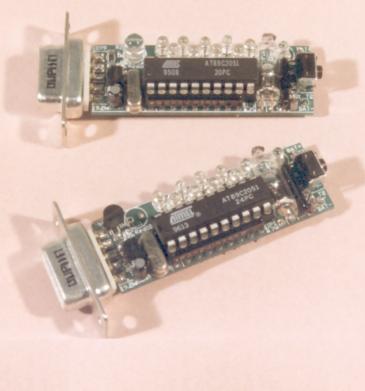PCB Design Documentation
For an example of our online documentation, please visit this page - then the words below will probably make a lot more sense!
The really critical documentation items for an electronics design are the circuit diagram, PCB overlay, and Bill-Of-Materials (BOM, or parts list) and Gerber files. Without a circuit diagram it is difficult to work on a board - either for modification or repair. A competent electronics person can take a board and make a circuit diagram from it - but it takes a lot of work, and accuracy is not guaranteed.The PCB overlay diagram shows the components and tracks on the PCB, colour coded. If you have a sample board in front of you, the overlay diagram is less essential - because you just look at the sample as your reference. Not all the text may be as easily readable. If you do not have a sample board, an overlay is essential - there is no other way to see how it all fits together.
The Bill-Of-Materials is a parts list, telling you what parts are needed to make the board. There are usually some notes associated with the BOM - such as "R1: do not fit this part". Again, a competent electronics person can take a board and generate a BOM from it, but it will certainly not be accurate - and it will take a lot of work. Many surface mount parts do not contain complete labelling, and finding what parts were used for surface mount is difficult.
The Gerbers are the manufacturing files used to make the etched base laminate of the PCB. Without these, you can't make new PCBs. It is possible to generate the Gerbers from the original CAD files - otherwise you need to remake the Gerbers. To remake Gerbers from the original PCBs is a difficult job but it is one that AirBorn Electronics can assist with - we scan the board and then use it as a backdrop for our CAD package, laying out the new PCB on top of an image of the old PCB - assuring the result is identical to the sample board.
There is a host of other information that is really quite necessary for a PCB design - such as the PCB size and the mounting holes, any revisions and notes, the date of the PCB design, and some explanation about what it actually does - but the four element above are the critical bits.
Most electronics designers will supply you with two seperate things - a PDF file containing the circuit and overlay, (and possibly the BOM) and a zip file containing the Gerbers, (and possibly the BOM). We put the BOM in with Gerbers - it can always be deleted when sending the file out for PCB laminate manufacture, but by having it in with the Gerbers it makes it possible to send just one file for subcontract PCB assembly manufacture, and the BOM will always match up with the gerber.
We put up a web page for our clients so they can get information on their board whenever they need it, and whereever they are. The webpage includes the extra information outlined above - things like a description, notes and project status are attached - and the parts list links off to distributors websites to make it easy to kit up boards for production. Words don't describe it well, actually, it is better to look at examples.
- Contact Us
- Enquiry Form
- Sitemap
- The PCB design method
- About Circuit diagrams
- About PCB layout
- About Firmware design
- Spec'ing your job
- Our design service
- Example Projects Library
- Mechatronic control unit
- Garbage truck compactor
- RS232-RS485 convert (2006)
- Tone generator test project
- RS485 fire panel int.
- Front panel switches( A/D)
- Serial to IRDA
- Danfoss loop tester
- RAN Multilayer trainer
- Programmable Oscillator
- Pressure sense PCB
- Nursecall overdoor light V2
- Design step-by-step
- Circuit diagrams
- PCB Layout
- PCB Etching
- Prototyping
- Firmware design
- Documentation
- Manufacturing
- Economies of scale
- Test Procedures
- ECOs - changes
- EMI & ESD in design
- FR4 and fire resistance
- Project Specifications
- Specification Intro.
- Writing a Spec
- Tech Ingredients
- Example Specs (older)
- Selecting a designer
- R&D Economics
- Design Inspiration
- Autotrax Utitilities
- Autotrax links
- Our PicoBus IO Std
- RS232 connectors
- Our RS485 converter
- P89LPC932
- Our Program header
- How to use a Multimeter
- Our Site index
- Offsite Links (15000+)
- Google search
- Contact
©2013 AirBorn - Last updated 01 May 2013